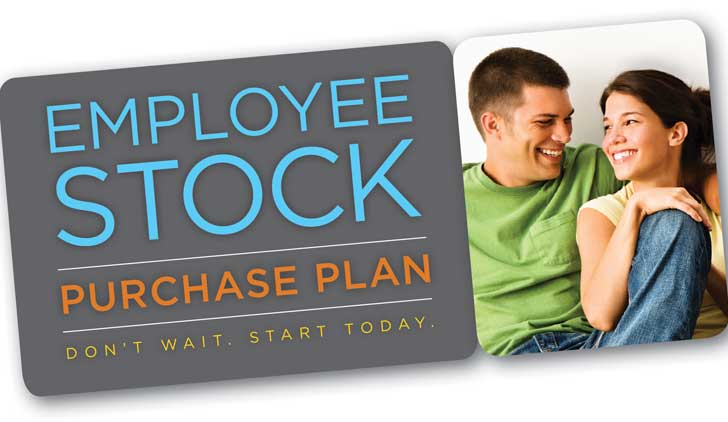
More than two-thirds of our stores have associates with incorrect mailing addresses on their Employee Stock Purchase Plan (ESPP) accounts.
When your address changes, you probably already know to update PASSport, but you also need to update your address with stockholder services separately. An old address on your stock account can prevent you from receiving important information about your account and can even prevent you from receiving your dividend.
Make sure your address is correct by visiting PASSport > Benefits > Publix Stock > Stock Account Addresses. This page lists your stock accounts and the address on file with stockholder services for each account. To update your address, just click Edit Address and complete the requested information, then click Preview to review the Notice of Address Change Authorization Form. Print and sign the form, including having any joint owners sign the form, and send it to stockholder services. If you have more than one stock account, you need to complete a separate form for each account.
Tune into Be. News to learn more about keeping your Employee Stock Purchase Plan addresses up to date. Visit www.publix.org > Be. News today!

![]()


