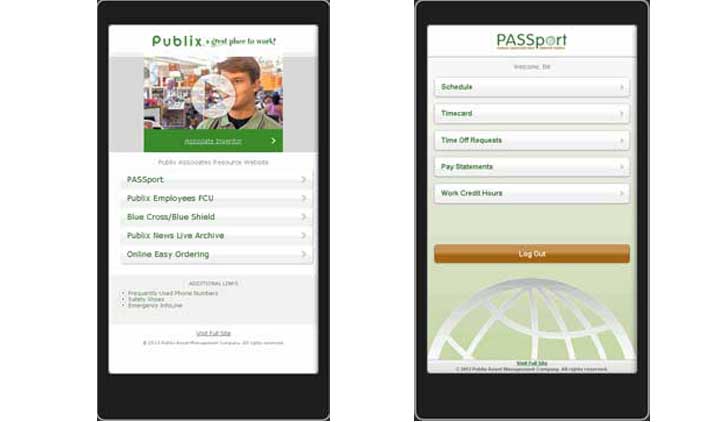
As the number of web users who access the internet on mobile devices grows, many companies are making websites and other online resources more mobile-friendly. And, Publix is no exception.
Now, Publix associates can easily view publix.org and PASSport from their mobile phone. Check out what’s available on these mobile sites.
Mobile publix.org
Currently, the mobile version of publix.org provides associates with quick links to some Publix resources.
- Top news — Swipe to view important messages and videos.
- PASSport — View your Publix personal information here. Keep reading to find out what’s available on the mobile version of PASSport.
- Publix Employees FCU — Members can log into PEFCU mobile banking to view their account information and other banking information.
- Blue Cross/Blue Shield — Blue Cross and Blue Shield PPO plan members can enjoy the convenience of My Health Toolkit to find in-network doctors and hospitals with directions and easy-to-use maps, deductible and out-of-pocket maximum balances, electronic ID cards and more.
- Publix News Live Archive — See a list of past Publix News Live videos, which takes one Publix News story each month and brings it to life.
- Online Easy Ordering — Available in select stores, order your favorite Publix brand and Boar’s Head sliced meats and cheeses, and custom subs and wraps.
- Frequently Used Phone Numbers — Find important phone numbers you need as a Publix associate like your local store, several support departments and more.
- Safety Shoes — Come here to find out which brands offer slip-resistant shoe options.
- Emergency InfoLine — If your location is facing an emergency, you can access important information by calling this line.
- Visit Full Site — To access the full http://www.publix.org/ site, tap this link.
Although the full site connects associates to all of the resources they need as a Publix associate, more resources will be added to the mobile site as they become easy to use from a mobile device.
PASSport mobile
After a successful pilot in August, PASSport mobile rolled out to all associates Sept. 3. Learn what personal information in PASSport you can view on the go.
- Schedule — Retail associates can view their schedule in Oasis, including scheduled meal breaks, from this link.
- Timecard — Associates who punch an Oasis time clock can view their timecard here.
- Time Off Requests — Take a look at your submitted time off requests, and whether they are approved, denied or cancelled.
- Pay Statements — See your current and past pay statements here.
- Work Credit Hours — This link provides part-time associates with a view of their work credit hours (retail only), health eligibility status and anniversary date.
To make changes or update information in PASSport, associates will need to visit the full site from a home computer or PASSport workstation.
Mobile device management (MDM)
Many Publix associates routinely travel for work, which can make keeping up with daily tasks challenging at times. So, Publix found a way to provide a safe and secure method for those associates to connect to our network remotely, beginning with retail leaders.
After a successful pilot, all district managers are able to use their personal iPads or tablets to access their work emails, calendars and contacts, Publix Connection and files saved on the Publix network.
Last month, all store managers were granted access to use their personal devices to access their work emails, calendars and contacts. MDM also started to roll out to salaried support associates.


