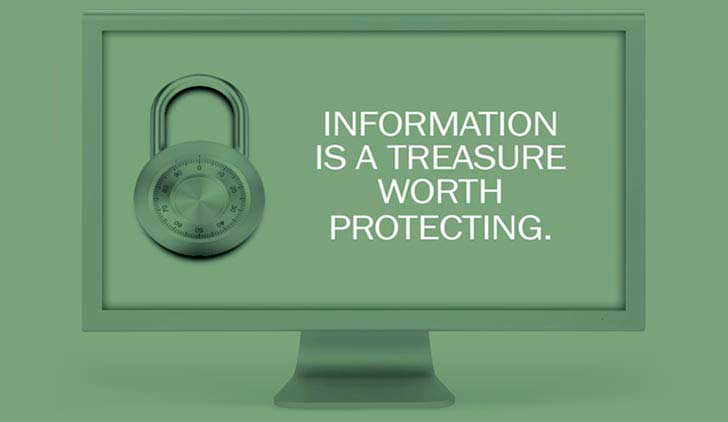
Social Security numbers, health records, and bank account and credit card numbers are among just a few of the pieces of information that should be protected.
For more tips on keeping sensitive data safe, see below.
Online Exclusive
Once sensitive information is exposed, it is no longer possible to restrict who can access it. The best defense is to keep your information secure and allow access only to individuals that need it. Below are some tips to make sure you are taking proper precautions at work and home with sensitive data.
When you’re at work
- Only access sensitive information when you have a business need.
- Never save electronic sensitive information to an unsecure folder.
- Secure printed sensitive information in a locked room or cabinet before leaving your work area.
- Before disposing of sensitive data, refer to your department’s retention schedule. If you’re unsure, send an email with your question to corporate records management. Dispose of sensitive information by shredding, never by placing it in a recycle or mixed paper box and never put it on a Publix truck.
- Never ask customers or associates for sensitive information unless it’s required, and never ask for more than you need.
- Never share sensitive information if you are not authorized to distribute it.
- Never share sensitive information with anyone who is not authorized to receive it.
When you’re at home
- Keep personal information like Social Security numbers, health records, driver’s license numbers, passport information, and bank account and credit card numbers locked in a safe or other secure location.
- Avoid storing sensitive information on your computer as it may be jeopardized if your computer is stolen or hacked.
- Use caution disclosing personal information over the phone, Internet or email. If you’re unsure whether to trust the source, look up the phone number and give them a call.
- Regularly change your passwords on accounts that contain sensitive information.
- Make sure your anti-virus software is up-to-date and your computer is configured to automatically download the latest security updates.


