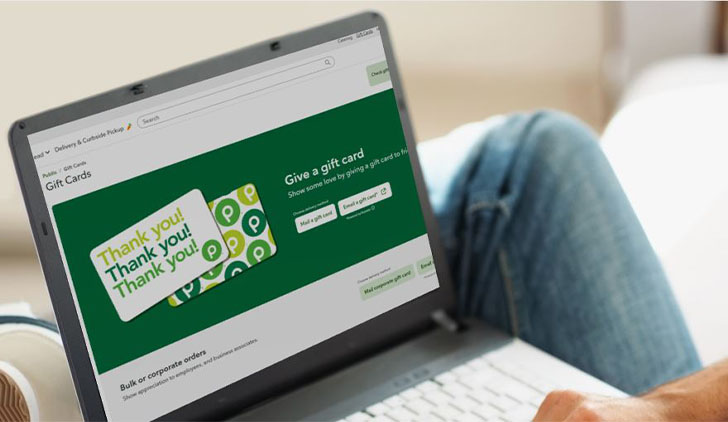
Have you heard the news? You can now buy Publix eGift cards online. No need to pick up a physical gift card from a store. eGift cards are easier to manage and track, and they let you pay for your groceries using just your smartphone. Not only that, but you can also use eGift cards either in stores or online for in-store pickup.
Great for gift-giving
They also make great gifts for your friends and family this holiday season. It’s as simple as purchasing and emailing the eGift card to them!
Using eGift cards for payment in stores is easy!
- If you have a Club Publix account:
- To add to your wallet, enter the eGift card number into your Publix wallet via the app or website. Or you can automatically add it by selecting the Add to Club Publix Account button on the eGift card claim page.
- Open the app and scan the QR code on the register screen to check out. Your eGift card is preselected for payment, so you’ll be all set.
- If you don’t have a Club Publix account:
- Open your email with the eGift card and select the View eGift Card button.
- Show the eGift card number or bar code to the cashier to have them manually enter or scan it.
Purchase yours today
Go to publix.com/gift and select Email a gift card to purchase yours today!


