
According to a recent study by Asurion, a global tech protection and support company, Americans check their phones 80 times a day — once every 12 minutes — and the most frequently used smartphone app is email.
Many of us use email to communicate with family, friends and businesses we support. So, it’s no surprise cybercriminals are using email as their primary method to steal information or infect personal devices.
Fortunately, in most cases, simply opening an email or reading a message is safe. It’s what you do after reading the message — like opening attachments or clicking links — that can cause harm.
What’s wrong with the picture below? Can you identify five things wrong with this email? (Scroll down for the answers.)
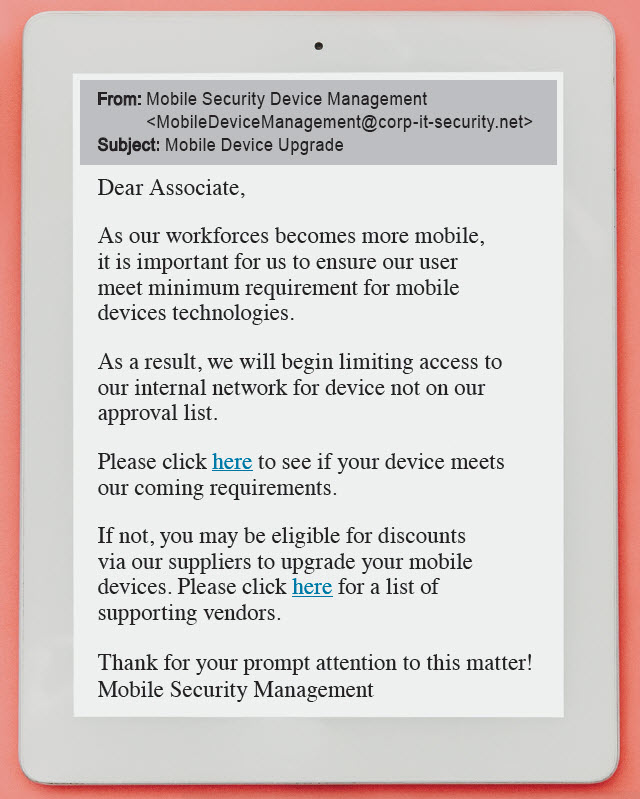
Online Exclusive
Protect yourself. Protect Publix. Remain vigilant.
Using email safely is ultimately about common sense. If a message sounds suspicious or too good to be true, it’s most likely an attack. Simply delete the message.
Here are the five things you should have identified in the email example shown in the article. By knowing what to look for, you can reduce your risk of being a victim of cybercrime.
- Unknown sender. Be extra careful when opening an email from someone you don’t know or from an address with an unfamiliar domain.
- Notice the impersonal nature of the email. You should be skeptical of generic greetings like “Dear Customer” or “Dear Member.” This should raise a red flag because most companies use your name in their email greetings and the company logo.
- Links. Before you click on a link, hover your mouse cursor over it. This will display the true destination of where it will take you. Confirm the destination displayed matches the destination in the email, and make sure it is going to the organization’s legitimate website. Even better, type the proper website address into your browser. If you’re on a mobile device, simply hold your finger down on the link. You should see the true destination appear in a pop-up window.
- Poor spelling and/or grammar. It’s unlikely that a company would send messages to its customer base without going through at least a few rounds of spelling and grammar checks, editing and proofreading. If the email you receive is riddled with these errors, it’s likely a scam.
- Action urgency. Phrases like “limiting access to our internal network” or “prompt attention to this matter.” These are tactics to take advantage of your anxiety and concern to get you to provide your personal information or click on the links.


