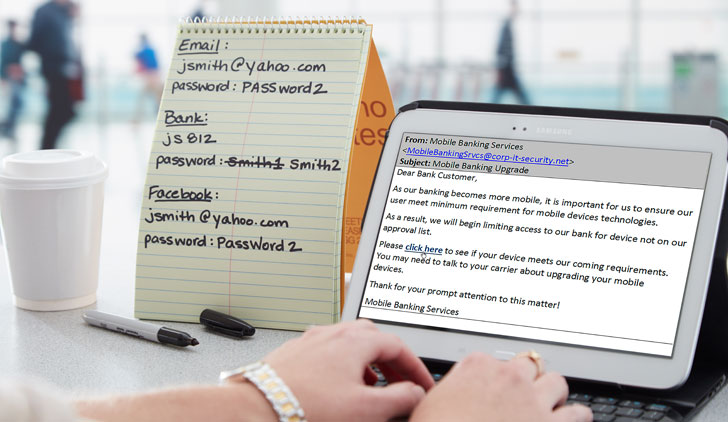
In a study by New Relic, smartphone owners check their phones an average of 150 times a day — once every 6.5 minutes — and the most frequently used smartphone application is email.
Many of us hear from family, friends and businesses we support through email. So, it’s no surprise email attacks have become one of the primary methods cybercriminals use to steal information or infect personal devices.
Fortunately, in most cases, simply opening an email or reading a message is safe. It’s what you do after reading the message — like opening the attachment or clicking on a link — that can cause harm.
What’s wrong with the photo above? See if you can find five things you should avoid when it comes to email and your personal information.
Online Exclusive
Protect yourself. Protect Publix. Remain vigilant.
Using email safely is ultimately about common sense. If a message sounds suspicious or too good to be true, it is most likely an attack. Simply delete the message.
Did you find five things you should avoid when it comes to email and your personal information? Check your answers, and learn why these clues may help reduce your risk of being a victim of cybercrime.
- Unknown sender. Be extra careful when opening an email from someone you don’t know or from an address with an unfamiliar domain.
- Notice the impersonal nature of the email. Be suspicious of any email directed to “Dear Customer” or another generic salutation. In most cases, an official email will be branded with the company logo and some sort of identifying characteristic so you know the email is directed at the intended audience.
- Clicking links. Before you click on a link, hover your mouse cursor over it. This will display the true destination of where it will take you. Confirm the destination displayed matches the destination in the email, and make sure it is going to the organization’s legitimate website. Even better, type the proper website address into your browser. If you’re on a mobile device, simply hold your finger down on the link. You should see the true destination appear in a pop-up window.
- User ID/password written on notepad. Your user IDs and passwords are the key to unlocking the door to personal and Publix websites and systems. It’s your responsibility to use strong passwords and maintain their confidentiality. Never write down your user IDs and passwords.
- Wireless keyboard/Wi-Fi/Bluetooth. The technology that allows you to wirelessly connect to the internet also offers an opportunity for cybercriminals to capture personal information. For higher security in a public setting, use the touchscreen of your personal device instead of a wireless keyboard to enter your user ID and password. And, always use a secure network when browsing the internet.


